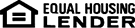Mobile Banking
There's a good reason for the incredible popularity of smart phone and similar mobile devices. They can be carried anywhere, and increasingly, they can do many of the functions of computer, including online banking. By one estimate, 238 million people in the U.S. have mobile phones - 78 percent of the population. Chances are you're one of the 52 percent of consumers who have accessed some form of mobile banking. Or perhaps you haven't put your toe in the water yet...you want to know more.
What is Mobile Banking?
Just as the name implies, Mobile Banking is a system that allows customers of a financial institution to conduct financial transactions through a mobile device such as a mobile phone, a personal digital assistant or a computer tablet.
In general, there are three ways mobile banking can provide this convenient access to your accounts:
- Mobile app - Some banks may offer a special "app" (a software application designed for a specific purpose), allowing you to log into your accounts and conduct business.
- Mobile web browser - This allows you to login to your account through the internet using your phone's browser and internet connection.
- SMS/text - You can set up text alerts or text your bank for information about your accounts.
Are There Risks With Mobile Banking?
As with other forms of online banking, mobile banking has some inherent risks. but these can be minimized using some common sense precautions (see "How Do I Make Mobile Banking Safer?"). A major factor contributing to the risk of mobile banking is the failure to treat a cell phone or tablet like a computer. Consider the following:
- As much as 36% of users don't even lock their devices with a simple PIN or password.
- Few consumers have any form of anti-malware software on their mobile devices and, with little consideration for security, many are willing to download apps from virtually any source.
- Because they are mobile, cell phones and tablets are regularly used on public networks, which are inherently less secure.
Making matters worse, customers are far more likely to lose a mobile phone than a laptop.
If your mobile device is lost or stolen, you could fall prey to identity theft and account hijacking. And beyond accessing your online accounts, thieves can access other saved passwords and sensitive information. (To guard against this, explore one of the many security apps that will erase the device's content remotely.)
How Do I Make Mobile Banking Safer?
The good news is that you can protect your information and your device by taking a few simple precautions, just as you would on your computer:
- Don't get phished - Avoid clicking on links in text messages or emails, since these links may lead to malicious website or downloads.
- Don't save login information on your mobile device, especially to online banking or e-commerce sites.
- Have a passcode on your device and set it to auto-lock after a certain period of time.
- Before downloading any app, make sure it is from a known provider, then read the app's privacy policy to make sure that it is not sharing your personal information.
- Carefully review your mobile phone bills for any suspicious charges or activity.
- Create secure passwords and keep your PIN safe. Change your password often, and do not use your pets' names, your child's name, or any birthdays.
- Consider installing a security app from one of the known and reliable security providers.
When used properly, mobile banking can be just as safe as any other form of online banking. Safety and security begins with treating your mobile device the same as a computer or laptop. Then, additional measures to safeguard against loss of the device, as well as use on public networks, can go a long way toward personal safety. And finally, if you are like most people, you usually know where their phone is - often within arm's reach 24 hours a day. If you lose it, you know it almost immediately, unlike a wallet or a credit card, and can notify your bank before any damage is done.
To learn more about your bank's mobile banking opportunities talk to your banker.
If you wish to make a change to your login or accounts, please contact us. Username and password information may be deleted upon request. Information such as your usage history, account information, and banking activity will be retained in compliance with regulatory guidelines.
We will only accept, see, and delete data requests made through the Privacy Center website or by calling us at 319-667-5005. We will accept correction requests by email at ebanking@whitestatebank.com or by calling us at 319-667-5005.